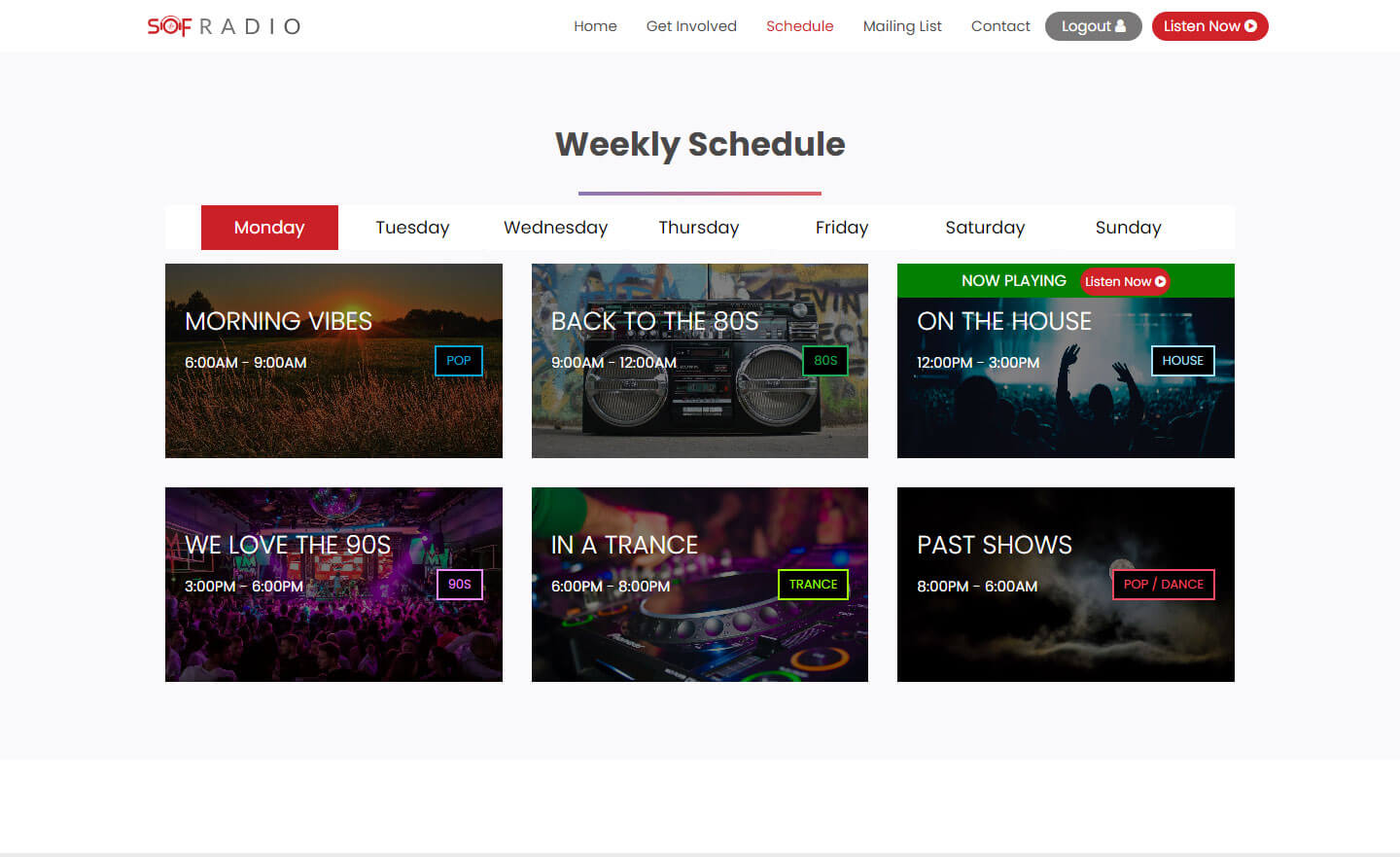Sound Of Faz Radio is going all in with a 24/7 365 days a year internet radio station. Building it all myself, this is the blog following my journey including all highs and lows of this mammoth project!
It’s been a while since my last blog update (nearly 8 months!). In that time, I’ve grown the YouTube channel to nearly 1000 subscribers and produced a lot of music but I’m back to revisit some of the issues with SOF Radio.
As it stands, we’re running 24/7 with a schedule and all in all everything is running smoothly. There are however a few problems that I have not been able to fix, little niggles that are really doing my head in.
Firstly I had to address the problem of what happens when a schedule period ends and another starts. What I mean by this is ‘Back to the 80s’ runs from 9am – 12pm and ‘On the House’ runs 12pm – 3pm. Currently if you’re grooving to the 80s tracks and it reached 12pm, you’d still be listening to the 80s tunes until you manually clicked refresh. I got around that by adding an ajax refresh that initially brings a countdown from 60 seconds at 11:59am and at 12pm the page automatically refreshes and the next show starts (which the schedule would recognise as house music) and all would be golden, at least on a desktop as the player is set to autoplay so other than a few seconds of silence in the transition all would be fine. On mobile however, auto play is generally not supported. Not only that, an ajax refresh is generally seen by browsers as something potentially unwanted so instead of just refreshing, it will alert the user first with a modal popup so if you didn’t happen to be looking at your mobile when this happened, you may not even have known it was there. Even if you did, once hitting refresh it wouldn’t autoload for the reasons mentioned above.
As it stands, this is the main issue I have that is ruining the ‘native’ radio experience and something I need to address. Other than that I think we’re generally looking quite good.
I don’t want this to be half baked, I want it to be freaking awesome.
I shall continue.
Stay tuned…
It seems Santa has brought some gremlins with him to SOF Radio for our 24/7 christmas music!
Currently, when the auto refresh runs when a new show is due to start, it may not load the show probably and instead of the audio player you may have a Mixcloud error instead. You’ll see the ‘Music not loading? Click to refresh’ text just above the player. If the player doesn’t load as above just click that link, the page will refresh and you will be served with a new show from the christmas pool of music.
A fix for this is being worked on but for now this is a simple way of sorting the problem 🙂
Feature Request
We have implemented a better way of refreshing the page. Previously, when a new show was about to start the whole page automatically refreshed but we wanted to go one step further and only refresh the player itself which is now in place. A minute before a show starts (for example we are currently airing back to back past shows until 06:00am so at 05:59am) a green strip will appear right above the player with a countdown counting down from 60, this is to make you aware a new show is about to load. All of this will happen without the page itself needing to reload at all.
The main reason for this is because we have to refresh to maintain a constant cycle of music so there is always going to be an abrupt stop to the audio, which is sadly something we can’t prevent as we don’t have complete control over Mixcloud’s audio player, so giving you a heads up of a minute makes you aware the music will stop for a brief second whilst a new show loads.
Bug
As part of this, we have found a bug that occurs on mobile phones. Most browsers do not auto play music when a page is loaded on a mobile, this is just the way mobile browsers work unfortunately so you have to manually hit play when listening to SOF Radio on the app or through the site
We don’t see a problem with that but this causes another problem. By hitting Play on the player the browser sees that as an action you’ve taken and when the auto refresh as above kicks in, you will get a message asking you if you wish to Reload the page or Cancel as it thinks you’ve made some changes to the page. If you click ‘Reload’ the page will refresh and all is well, if you click ‘Cancel’ nothing will happen and you’ll eventually end up with no tunes (as the current show will eventually end) So clicking ‘Reload’ sorts it but this isn’t good user experience in our eyes so we have to fix this.
I think it’s a fairly small issue in comparison to everything we’ve built here but rest assured we will come up with a solution for that.
Stay tuned…
We have just added an extra feature to the Schedule page. It now highlights the currently playing show with a green bar and a ‘Listen Now’ button. When you load the schedule page it will also show you the schedule for the current day by default.
So no major changes – just nice little touches to the site!