As a disclaimer, the app isn’t mandatory to listen to SOF Radio, you can simply hit ‘Listen Now’ in the top banner on the Home Page, in the menu bar at the top of the screen or head straight over to the Listen Page. Installing the app though is the most efficient and quickest way for you to enjoy SOF Radio.
Our App is what is known as a ‘PWA’ (Progressive Web App). This is different to a native mobile app and is, in effect, a lighter version as it is a Web App. It means to install it, you simply need to click the ‘Install App’ button below and hit install in the prompt and it also means it can be installed on compatible desktop machines and laptops as well as just mobile phones. Whichever device you install it on, it will add a shortcut to your home screen or desktop. Our app is not currently available on the Apple or Play stores.
Alternatively simply open your camera on your mobile phone and point it at the below QR code and get it installed even quicker!

As clever as our developers are, we can’t get around the fact that some browsers simply don’t support PWA’s (at least yet) but we are sure full support will be coming for all operating systems and browsers in the near future. Currently PWA’s are supported on Android (any browser) and iOS (only on Safari) but the way it is installed is slightly different on Apple devices than it is on Android.
Please see below instructions on how to install our app in case you are having any trouble.
Android
All browsers on Android devices support PWA’s so when you click ‘Install App’ on any Android phone or in Chrome on a Windows machine you will see this prompt:
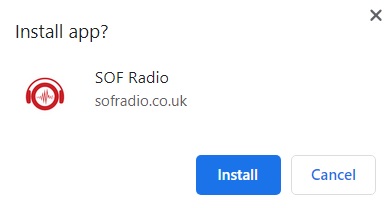
Hit ‘Install’ and a shortcut will be added to the home screen on your mobile, tablet or indeed on your desktop.
Apple
Only Safari supports PWA’s on iOS however you won’t be able to install the app automatically. Instead, once you have our site open you simply need to click the ‘Share icon’ that looks like the below then select ‘Add to Home Screen’.
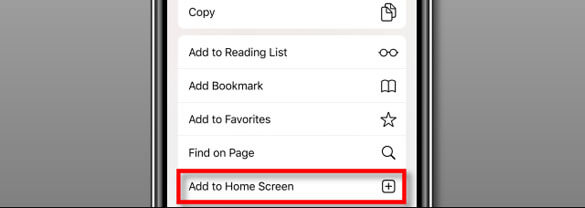
Please note, hitting the ‘Install App’ red button as above may not do anything on an Apple device as it doesn’t know what to do with it so if this is the case just go for the ‘Add to Home Screen’ method here.
See a quick video guide on how to install the app on iPad and iPhone below.
Push Notifications
If you are using Chrome on either desktop or mobile we can send you push notifications so telling you when we are live in the mix for example. Currently these work in Chrome on Windows PC’s, laptops and most Apple devices such as Macbook Pro, iMac, iPad and iPhone. Safari doesn’t currently support these unfortunately.
All in all, if you are using an Android device you are sorted as Android is very open to all of these new technologies, unfortunately Apple are slightly lagging behind. For any device that doesn’t support push notifications or our current PWA you can always tune in via the website itself on any device but also please ensure you follow us on our socials such as Facebook, Instagram and YouTube as everything we do will be updated on there!
We will have native mobile apps for Android and iOS available eventually that you will be able to download from the Play and Apple store respectively (the Android app will most likely be launched first). We will update you on the progress of those once we have something to report.

We have made subscribing to push notifications super easy for you.
Simply click the red bell icon at the bottom right of the screen (you will see this on every page on the site and the app until you subscribe). Chrome will ask you to confirm to receive notifications so just click ‘Yes’.
Done! You will now receive updates as and when we send them instantly. Please note, these will only be to confirm when we are live or when we publish a blog post, you will not be bombarded with notifications from us (we know how annoying that can be, yes I’m looking at you larger radio stations!)
Amazon
Unfortunately as SOF Radio is purely an online station you cannot tune in via your Amazon Echo as that would require an app to be built. We can build the app of course, and in time we will but for now there is no Amazon Echo support unfortunately.
Of course you can simply use the echo as a bluetooth speaker so all you need to do is connect your device to the echo via bluetooth then stream the station to the smart speaker! We want to give you as many options as possible to suit the way you do things.
If you have any questions at all on installing the app or want to report any bugs or highlight anything that looks a bit off design wise on your device we want to know! get in touch here